In today’s digital age, mobile advertising has become increasingly intrusive. From pop-ups to auto-play videos and trackers, users are constantly bombarded with content that disrupts their browsing experience.
This has led to a growing demand for ad blockers, particularly on Android devices where the open ecosystem allows for a variety of ad-blocking solutions.
Two main options exist: standalone ad blocker apps and browsers with built-in ad blocking features.
But which is better for Android users? Android users are not only seeking ad-free experiences—they also want to protect their data and improve device performance.
The stakes are higher as trackers evolve and advertising becomes more persistent.
Let’s explore the pros and cons of each to help you make an informed decision.

Key Highlights:
- Ad blocker apps provide system-wide protection and block ads across browsers and apps.
- Built-in browser blockers are easier to use and don’t require extra setup.
- Apps offer more customization, but some face restrictions on newer Android versions.
- Browser blockers are lightweight and enhance privacy within the browser only.
- Combining both solutions can maximize privacy, speed, and control.
- User preference and technical skill play a key role in selecting the best solution.
What Are Ad Blocker Apps?
Ad blocker apps are standalone applications designed specifically to block ads across your device.
These apps work at a system-wide level (with some limitations, especially in newer Android versions) and can block ads in browsers, apps, and even games.
Examples include AdGuard, Blokada, and DNS66.
Advantages of Ad Blocker Apps
- System-wide Ad Blocking: One of the most significant benefits is the ability to block ads across all apps and browsers. This is ideal for users who want a clean experience throughout their entire device.
- Customizability: Most ad blocker apps offer advanced customization options, allowing users to choose what kinds of content to block—ads, trackers, analytics, and even adult content.
- Privacy Protection: These apps often include features that block trackers and analytics scripts, enhancing your online privacy.
- Improved Performance: With fewer ads and scripts running, your device may experience faster performance and reduced data usage.
Disadvantages of Ad Blocker Apps
- Setup Complexity: Many ad blocker apps require additional configuration, such as setting up a local VPN or DNS filtering, which can be confusing for less tech-savvy users.
- Limited Functionality on Newer Android Versions: Due to security policies, some ad blockers are restricted in what they can do without root access.
- Battery Usage: Apps running in the background to filter content may consume additional battery power.
What Is Built-in Browser Ad Blocking?
Many modern browsers come with integrated ad blocking features. Browsers like Brave, Opera, and Samsung Internet offer built-in tools that automatically filter out intrusive ads and trackers.
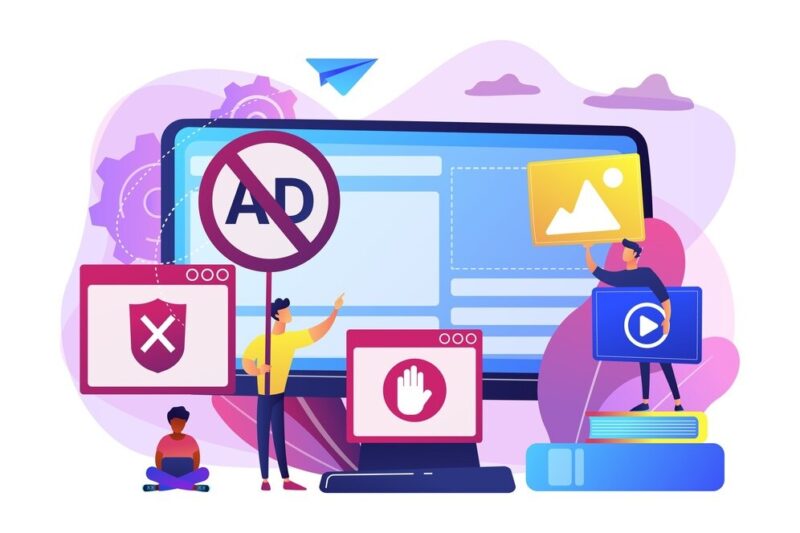
Advantages of Built-in Browser Ad Blocking
- Ease of Use: These solutions work out of the box. There’s no need for complicated setup—just download the browser and start browsing ad-free.
- Lightweight and Efficient: Since ad blocking is integrated into the browser, there is less need for additional apps or services running in the background.
- Better Compatibility: Built-in blockers are optimized for the browser they’re part of, ensuring fewer performance issues or content display problems.
- Privacy Enhancements: Many browsers also include features like HTTPS upgrades, cookie blocking, and anti-tracking tools.
Disadvantages of Built-in Browser Ad Blocking
- Limited Scope: These blockers only work within the browser. Ads in other apps or games will still appear unless you’re using a system-wide solution.
- Fewer Customization Options: While effective, built-in blockers often lack the granularity and control offered by standalone apps.
- Multiple Browser Experience: If you switch between different browsers, you may need to configure ad blocking settings in each one individually.
Which One Should You Choose?
The choice between ad blocker apps and built-in browser ad blocking depends on your needs and technical comfort level.
- Choose Ad Blocker Apps If: You want a comprehensive, system-wide solution that blocks ads across all apps and are comfortable setting up VPN or DNS-based filtering.
- Choose Built-in Browser Ad Blocking If: You primarily browse the web and want a simple, hassle-free way to block ads without additional installations or settings.
Combining Both for Maximum Effect
Interestingly, many Android users choose to combine both solutions for a more robust ad-free experience. Using an ad blocker app in conjunction with a privacy-focused browser can significantly enhance performance, privacy, and overall usability.
System Performance and Data Usage
Ad blockers don’t just clean up your screen. They can also reduce mobile data consumption and improve performance.
Android users on limited data plans often notice a significant drop in background data use when ads and trackers are blocked.
Pages load faster, apps run smoother, and less bandwidth gets wasted.
Heavy media ads, trackers, and autoplay scripts often run in the background and consume resources.
Blocking them allows more resources to focus on the content you actually want to see.
That means quicker response times and better battery life. For older devices, this boost can be substantial.
Security Benefits of Blocking Ads
Ads aren’t just annoying—they can be dangerous. Malvertising is a common way that hackers spread malicious code.
Blocking ad networks helps reduce the risk of accidentally clicking harmful links or downloading infected files.
Security-conscious users often rely on ad blockers to cut down their exposure to:
- Phishing attempts disguised as real ads.
- Redirects to malicious websites.
- Malicious scripts embedded in banner or video ads.
- Fake update alerts designed to trick users into installing malware.
- Tracking cookies that leak your private data.

Compatibility with Streaming and Gaming Apps
One major consideration is whether ad blockers interfere with your favorite apps.
Some streaming services and mobile games rely on ad revenue and may refuse to work properly when ad blockers are active.
Others detect ad blockers and restrict content unless you disable them.
These apps usually offer whitelisting options. You can allow ads in specific apps to keep them functional.
Browser-based blockers won’t affect in-app ads, so they are generally more compatible with entertainment apps.
Always test your setup. Watch for broken functionality, slower app responses, or unexpected crashes.
Some experimentation may be necessary to find the perfect balance.
Final Thoughts
As mobile advertising continues to evolve, so do the tools to manage it. For Android users, both ads blocker apps and built-in browser ad blocking offer valuable benefits.
While standalone apps provide system-wide protection and customization, browser-based solutions are ideal for those who value simplicity and speed.
Ultimately, the best choice is the one that fits your usage patterns and comfort with technology.
Whether you choose one or both, taking steps to control your online experience is a smart move in today’s data-driven world.







